The UofT Licensed Software Office lets department staff place electronic orders for software licenses for a number of products through the central uShop procurement system. ECE faculty who need to order licenses for Microsoft System Center Endpoint Protection (to replace expired Symantec licenses) can have their admin assistant order these through uShop at the very affordable price of $3.25 per licensed PC per year. Simply count up the number of Windows PCs you need to protect with SCEP, and order that many licenses. These are good for one year and you will need to reorder annually. If you acquire more PCs during the year (without retiring an equal number) and thus need more licenses, simply place another order for the net number of additional licenses needed.
Let your admin know which FIS numbers to charge, and refer him or her to these steps. Here are screen shots of the steps to follow (steps for each screen are in the caption below the image):
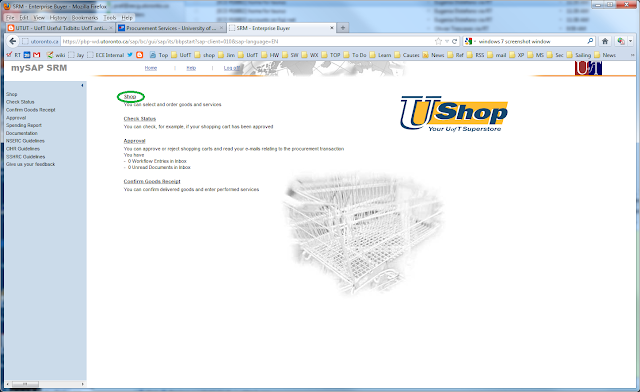 |
| Log in to uShop and click on "shop" to begin the order |
|
|
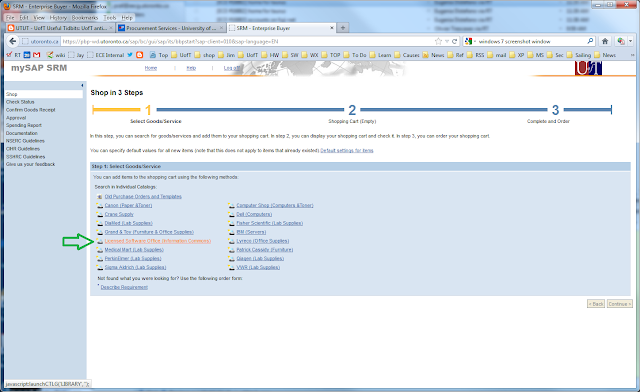 |
In "step 1" click on 'Licensed Software Office'
(you may have to tell your browser to allow the 'pop-up' window) |
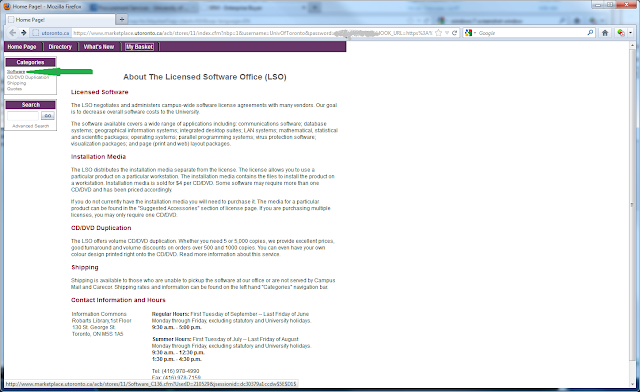 |
| At the top left, click on 'Software' |
 |
| Click on 'Microsoft' (text below the MS logo) |
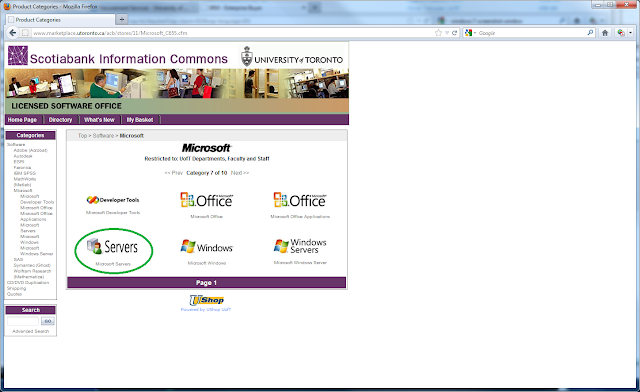 |
| Click on 'Servers' (text below the logo) |
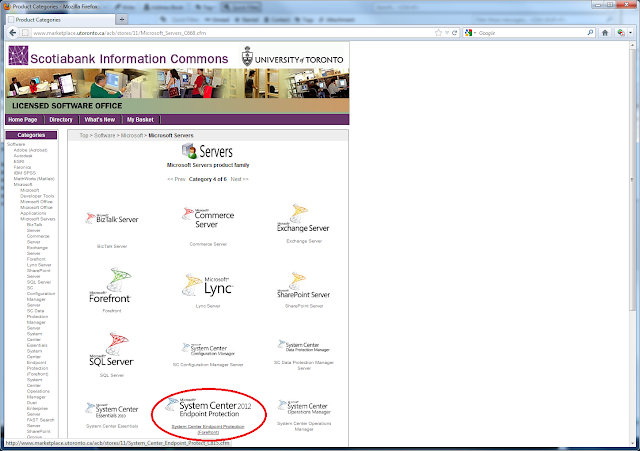 |
| click on System Center 2012 Endpoint Protection (text below logo) |
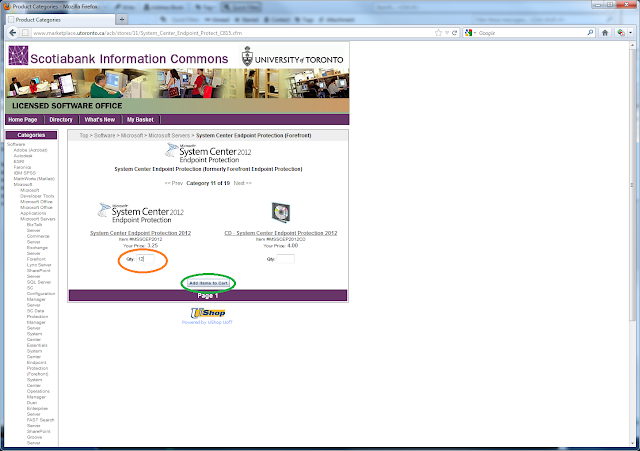 |
In the Qty: box below SC2012EP, type in the number of licenses you are ordering;
if you don't already have the installer, also fill in Qty: 1 under "CD..." to get a CD for $4.
Then click 'Add to Cart.' |
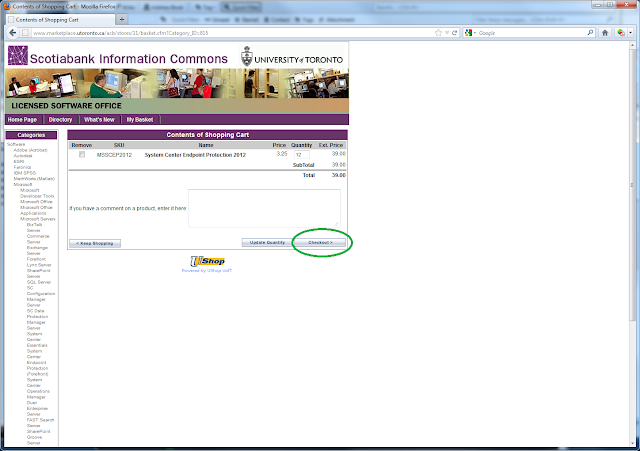 |
| Review your order details, then click 'Checkout' |
|
|
After you click Checkout you will go to screens for filling in the FIS account numbers (screenshots omitted).
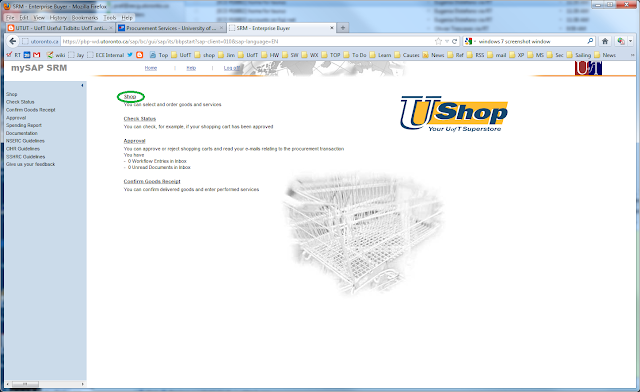
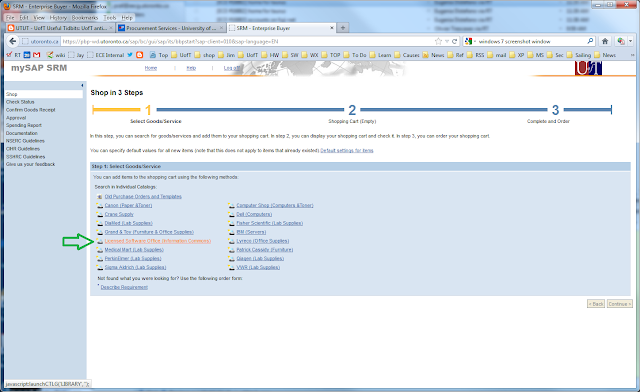
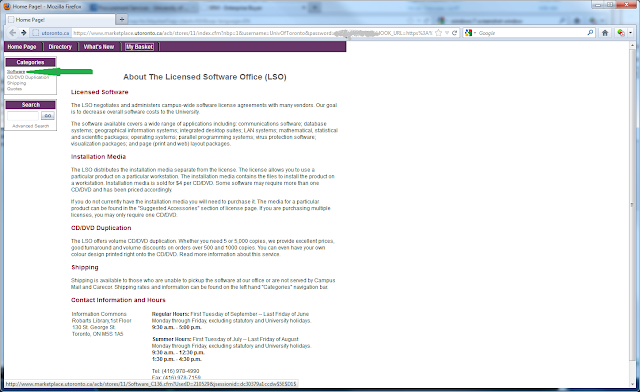

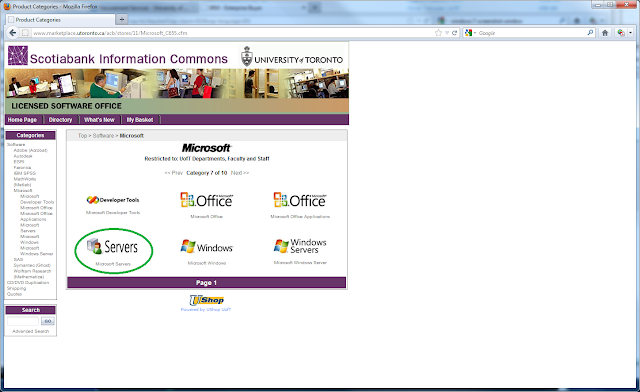
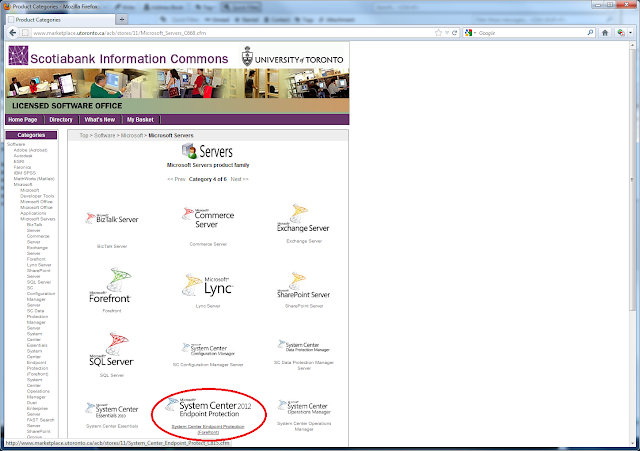
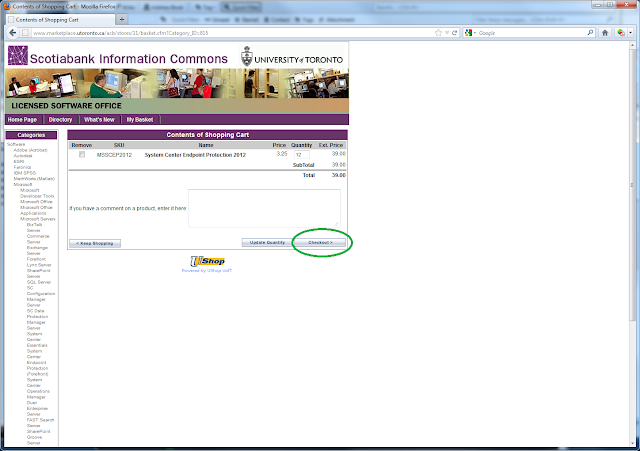
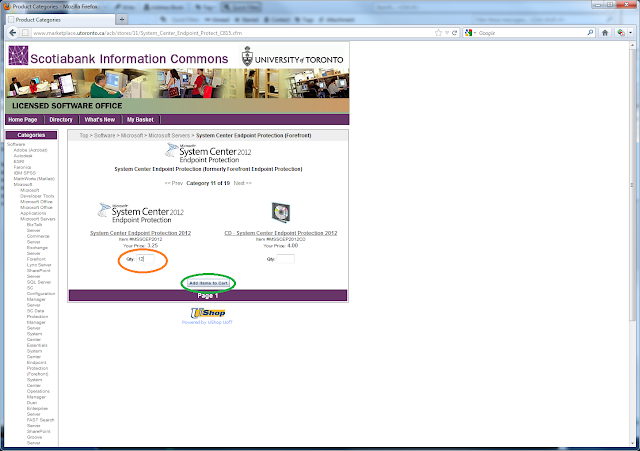
No comments:
Post a Comment